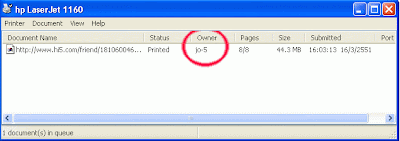
///...หน้าตาประมาณนี้ เวลามีเครื่องไหนสั่งปริ๊น มันจะโชว์ชื่อเครื่องนั้นๆ...มีประโยชน์สำหรับร้านปริ๊นงานที่มีเครื่องเยอะๆ ...แล้วแชร์ปริ๊นเตอร์ เพื่อตรวจสอบลูกค้าที่ว่าใครสั่งปริ๊นบ้าง...///
ขั้นตอน...
- Add new user jo-1 – jo-15 (เลือกเป็นแบบ limited)
- เลือก Guest -> Turn off
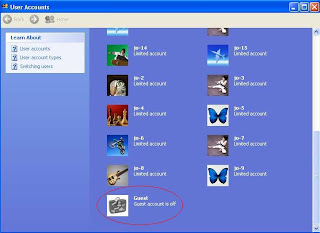
Start - Run
- พิมพ์ Control userpasswords2
- เลือกแท็บ Advanced กด advanced
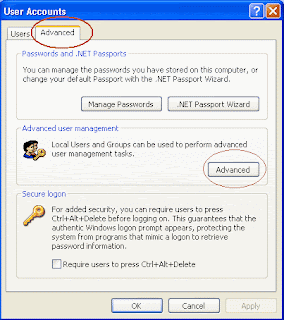
- คลิกขวา ที่ guest -> property -> disable account
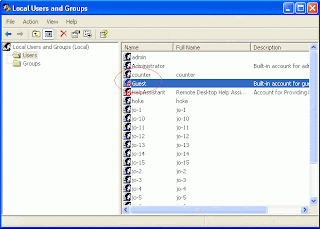
Control Panel -> Administrative tools -> Local Security Settings -> Local Policy
- User Right Assignments
- Access this computer from the network
- Deny Access this computer from the network เพิ่ม guest
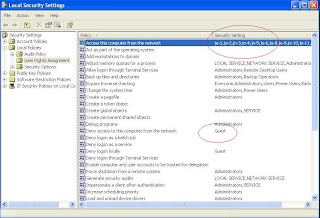
- security option
- Network access : sharing and security model for local account - > เลือก classic…
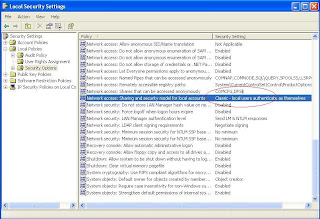
No comments:
Post a Comment